In the late ’60s I signed up for a programming class at Akron U. The computer used for this course was an IBM 360 mainframe. The students in the class never actually saw this mysterious machine – I heard that it lived in an air-conditioned room somewhere on the campus.
This was before there were desktop home computers, and working with a mainframe was a completely different experience. We would write out a program on paper, then type out each line on a “key-punch” machine. This machine punched holes in a 3 by 7 inch card. Each hole represented data, and each line of our program took one card. A program might consist of a stack of cards an inch or more high.
We would take this stack of cards to the “I-O “ window and hand it to one of the “data priests” who lived behind the window. The “priest”, in his own good time, would perform some kind of holy voodoo back there and a few days later we could pick up our cards, go to the printing room and get a print-out of our results.

Key-Punch Machine
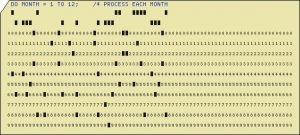
Punch Card
There were always bugs in a newly written program so of course it didn’t run properly. We would try to figure out where the bugs were, try and fix them, re-punch the faulty cards, and go through the whole process again … and again. After a couple weeks and several more trips to the I-O window, we might have a program that ran successfully.
It’s no wonder that programming was relegated to the “data royalty”. This process was too cumbersome and time-consuming for the average person to learn, and few had the time and patience to go through these gyrations.
A few years later I was talking to our principal, Art Fesemyer, about offering a programming class at Ravenna High School. We agreed that computers were the coming thing and it would surely be nice if we had access to a computer at the school. Art was a forward-thinking administrator (one of the few I have known), so he looked into the possibility of our gaining access to one with a grant through the library. He found that we could participate in a time-sharing system at Akron U through a phone modem for a fee of $8000 per year. It could be used for looking up information that would be useful to the library, business, history, and other classes – similar to the internet today. We ended up with two “dumb terminals”, each consisting of keyboards, CRT screens, and modems. These were placed in the library and would allow access to a computer on the Akron U campus. We connected over a phone line by dialing a special number, then placing the phone receiver in a special cradle. When the computer answered, it would write “Hello Ravenna High School “ on the terminal screen.

Dumb Terminal

Phone Modem
Navigating this system was quite clumsy and most teachers were deathly afraid of computers and feared breaking something, so it was never extensively used.
Of course I wanted to use it to teach programming. The only programming language available on this set-up was “APL”, a language written for math majors and researchers. It read from right to left, and everything was done using arrays and matrices. I studied it for awhile and was able to do some things with it, but it did not lend itself to teaching beginning students how to program. Only 2 or 3 of my students were able to handle it – and then not very well.
One day when passing a news stand I happened to notice a copy of Popular Electronics Magazine. On the cover was a picture of a new computer called the “MITS Altair”, it could be ordered as a kit. When I saw this, the circuits in my brain immediately went into over-load. I bought the magazine and studied the article intensely. The article stated that this computer could be built and programmed at home by a person well-versed in electronics.This appeared to be exactly what I was looking for. I talked to some of my ham radio friends about it and they all believed it to be a genuine break-through.
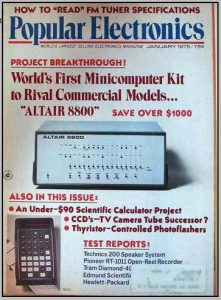
Popular Electronics announcing first micro-computer
I went into Mr. Fesemyer’s office and talked to him about this computer. I told him that for half of what we were paying Akron U for a year, I thought I could build this computer, it would live at the high school, it would be our own, and I could use it to teach programming.
Notice that I told him that I …THOUGHT …I could do this (I really wasn’t sure). Some of the hardware needed was not yet available, and much of the needed software had not yet been written.
Art went to the next school board meeting, asked the board for $3000 and told them that he KNEW I could build this thing and make it work. He had more confidence in me than I had in myself! Evidently the board had a great deal of confidence in Art ‘s opinion because they gave him the money without hesitation.
So now I was in the hot seat. I called the MITS company to order the kit. They told me that the demand was so great that they couldn’t fill my request for 18 months – not what I wanted to hear.
I did some further snooping around and found another company,The IMSAI Corp, that was furnishing a heavier duty version of this computer. They could deliver immediately, so I ordered one of these for the school.
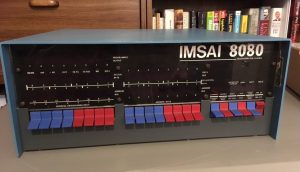
IMSAI 8080 Computer
After a few weeks of building, testing, and trouble-shooting, I finally had the IMSAI computer up and running. It had no keyboard or screen. It had to be programmed with the front panel switches – in machine language. That means zeros and ones. When a switch was up, that’s a one, when down, a zero. The only output was blinking lights on the front panel. The IMSAI company promised to deliver software that would allow us to write programs in BASIC along with keyboard, monitor, etc, but that all turned out to be “vapor-ware” and was never delivered.
I don’t think they were trying to rip us off. Remember that this was all new territory – the “Wild West” of desktop micro- computers, most of us didn’t know what we were doing, and there was not much data available to offer guidance.
There were, however, some computer hobby magazines available, and I subscribed to as many as I could find. I finally learned how to write some simple programs in machine language, and taught these to the students.

Dr. Dobbs Journal – Early Computer Magazine
I remember one program in particular that used a series of loops. A loop causes the computer to repeat itself over and over. When a program runs a loop it radiates radio waves, the frequency depending on the duration of the loop. If an FM radio was held close to the computer, these loops would generate tones. I showed the students how to program loops of different durations and produce songs on an FM radio. They would try to generate their favorite song using loops written in machine language. One student even generated The Star Spangled Banner (She received an “A”).
These machine language programs, although fun and useful in understanding the basics of computer science, were very labor- intensive, time consuming, and not exactly what I had in mind when I built this machine. I needed a high-level language that would run on the IMSAI.
One of my ham radio friends told me about his son who was working on his PhD at Akron U. He and his friend were using IMSAI computers to program a light show that lit up a glass floor at a Cleveland disco club. I spent many evenings with these two guys, getting advice and picking their brains. They were very generous in sharing their knowledge. They told me that they had a pirated copy of a BASIC interpreter and they showed me how to patch it so it would run on an IMSAI. They further told me that this program was written by some kid who had dropped out of Harvard – his name was Bill Gates.
This is exactly what I needed! The problem was that they had it on a Model 28 teletype tape and I had no way of reading it into my computer. I scanned the literature and found plans for an optical tape reader that supposedly read a teletype tape. I ordered the parts, put it together, hooked it up to the IMSAI, wrote a machine language program that accessed the reader, and to my pleasant surprise it loaded the BASIC interpreter onto my computer much faster than a teletype reader could. The teletype reader read the tape at a fixed rate but the optical reader read the tape as fast as I could pull it through.
I bought a keyboard kit from a company in Texas and modified one of the old TVs I had scavenged previously to use as a monitor. I found a system that allowed each student to save his/her program on a tape cassette .

Keyboard made from a kit
Finding a way to print from the computer was a special problem. I had an old teletype that I wanted to use as a printer. The problem was that this machine used an old protocol called Baudôt, which is 32 bit, and ran at 60 words per minute. The IMSAI computer spoke ASCII, which is a 256 bit protocol. Also, the computer ran many many times faster than the teletype
Teletypes using Baudôt only had room for 32 characters. Since there are 26 letters in the English alphabet along with 10 digits and punctuations, this was not enough choices. Teletype got around this by printing only in caps and using up-shift to furnish the extra characters. This gave them 64 characters which was more than enough for communication.

Teletype Tapes – Baudôt (left) ASCII (right) Note that Baudôt has 5 rows of holes, ASCII has 8 rows (plus feed holes).
I wrote a printing program that mapped Baudôt to ASCII. To slow the output of the computer down to the teletype’s speed, after each character was printed I inserted a loop in the program that wasted time until the teletype could catch up. This solved the interface problem and worked like a charm.

Model 15 Teletype used as a printer. The keyboard was not used. The computer controlled the printing.
We now had a system with a TV monitor, ran the BASIC language, printed out the programs, and stored them on audio cassettes. We were now in business, and still under $4000!
I used this system to teach programming for 10 years. No student had to hand in cards to an I-O window and didn’t have to wait for days to see if a program would run. In all this time the system was down for repairs for 3 days when a chip burned out and I had to order a replacement from California.
The Akron U computer we had been using was down at least fifty percent of the time.
Around 1981 the school obtained a beautiful computer lab outfitted with Apple ][ computers. I used these to teach computer science, and they were also used by the business department to teach word processing and spread sheets. These computers were convenient in that they hardly ever crashed. Upon starting up there was a BASIC interpreter ready to go – you didn’t need to load anything in with tape. They stored data on floppy disks and the printers were much better than my old teletype. Thus the days of the IMSAI were numbered. I still used it to teach students during their free period but later it turned out to be pretty much a museum piece. I kept it around so that students could see Portage County’s first micro-computer.

Apple][ Computer with 2 floppy disk drives
When the business people moved into the computer lab I found some of the teachers to be unbearably anal. One teacher didn’t want anyone sitting in her seat when she was gone. One was constantly spraying the phone for germs and going through the waste basket to see if students were eating in the lab. Some complained when one of my students left a sheet of paper in the printer or if candy wrappers were found in the waste basket. All this nagging was starting to “make my ass tired”.
Finally our curriculum coordinator began telling the administration that the only thing students needed to learn about computers was how to use Microsoft Word, and all that programming stuff was just unnecessary “fluff”.
That did it! I decided that Ravenna High School no longer needed me as a computer teacher, so I gave up my programming classes and concentrated on teaching math.
When I retired the janitor told me he was instructed to throw the IMSAI in the trash, so I brought it home. At the time of this writing it sits on my living room book shelf.
From Bob:
In 1984 I bought a handy Tandy, some software and, to my wife’s dismay, spent weeks of my spare time teaching myself spread sheets and word processing. I believe that computer had an amazing 10MB hard drive…
Gene replied:
Bob,
I remember the Tandy (Radio Shack?).
Yes, computers are only one of the many things that dismayed wives. 🙂
From Merici:
The 3 x 7 cards remind me of the cards are used to register for classes at John Carroll in the late 50s. The history of the various systems was interesting, but as usual when speaking a little languages and programs totally Greek. The fact that you still had that at home tells me that the Lang genes run strong and the inability to toss is prominent.
Gene replied:
Merici,
Good to hear from you. The 3X7 IBM cards were OK for signing up for classes, but not so hot for programming.
Yes, the Lang genes run strong but I’m really not a pack-rat. I have given several computers to people who could use them, but throwing one in the trash doesn’t work for me. This one should probably go into a museum of some kind.
From Dale:
There was an early microcomputer company, Ohio Scientific, that was started out of Hiram College in the 1970’s. There is some information about them online, and I remember seeing ads in a few of the old-timey computer magazines we had in the house.
There were a few pieces of Ohio Scientific equipment at Hiram when I was there, but they were in out of the way places.
I enjoy your blog. My Dad sends me links sometimes.
Gene replied:
Nice to hear from you, Dale. Your dad and I sure used to have fun together.
Yes, I remember Ohio Scientific. I never used one of their machines. After the “MITS Altair” came out there were several small start-up companies selling computers. I built one from “The Digital Group” that I used at home. It was a really nice machine that used a Z80 processor and had automated tape decks that used regular audio tapes for storage. Unfortunately those people went bankrupt and ran off with some of my money. With this machine I used an IBM Selectric as a printer. Those are the ones with that little ball with the type characters on it. It was a beautiful set-up.
Most of those small computer companies went belly-up at the time. I assume that Ohio Scientific did also. Looks like the only one to survive was Apple. How they did it I’ll never know.
From Marge:
I remember the days when using a computer was a mystery to me and the data punch cards in long trays sat on desks.
What a pain that was going through them.
Gene replied:
Marge,
I feel your pain!