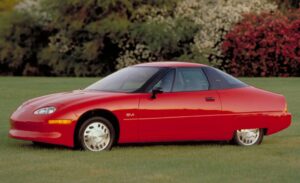I will concentrate my remarks on Tesla since I own one and am familiar with it.
I find the Tesla to be somewhat like an Apple product in that it is simple in appearance and its many features are often well-hidden. This gives the product an elegant and non-cluttered look but sometimes tries the patience of the user who doesn’t know a feature exists or how it operates because it doesn’t show. A quick way to find what is available is to search “Tesla” on uTube. Chances are that someone has posted something about each feature and it will be explained there in great detail.
Most modern cars are controlled by a myriad of small dedicated computers (chips) built by different companies. Each one does a special task like controlling the brakes or the air-gas mixture, but for the most part they use separate software or firmware and are not compatible – which means that they can’t talk to each other. The difference with a Tesla is that one big computer with one big piece of software controls everything, and this software can be updated over wifi while the car sits in your garage. This takes care of many (or most) problems without having to take the car in for repair or recall.
After 4 years my Tesla has never been in a repair shop or service center. A software update becomes available almost every 2 or 3 weeks ( It always asks for permission before installing). Sometimes new features are added, others are mainly minor bug fixes. Because of these updates the car now is tighter, more responsive, and has more features and less glitches than when first purchased.
I recall one instance where the little thingys that read the air pressure in the tires quit working. I emailed the service center and asked for an appointment to come in and have them replaced. They looked at the problem remotely, then told me that there was nothing wrong with the hardware and they could fix the problem with a software update, which they did.
No trip to the shop – no charge!
The car is surrounded with cameras – at least eight. They show the cars and other objects around it and either put a video or a graphic on the dashboard screen. Different cameras turn on at different times depending on the circumstances. For example, engaging the left turn signal enables the cameras on the left side of the car to show a video of the left lane on the dash which allows the driver to see if the lane is clear.
One feature I really like is called “Sentry Mode“. When the car is left in the parking lot and motion is detected the cameras take a video of the surrounding area and store it on a thumb drive. This can be played back on the car’s dashboard screen. The feature also engages if one is unfortunate enough to have an accident.
So if someone runs into my car or keys it, they had better be smiling because they _will_ be on Candid Camera!
Some of the controls are software buttons on the dash screen. These can be somewhat difficult to locate and use while driving because you can’t feel them and need to be looking at them and away from the road. However most of the settings need to be made only once and can be done beforehand.
Also, almost all actions can be carried out with a voice command using everyday English. For example, click the right scroll button on the steering wheel and say:
“ Open glove box” , or
“Turn on front defroster” , “Turn on backup camera”, “turn on AC”, or
“Increase heat” , “Set cabin temperature to 65 degrees”,
“Check tire pressure” , “Turn on driver’s seat heater”, or even,
“My ass is cold”.
For music while driving say:
“Play ‘When will I be loved’ by Linda Ronstadt”, or
“Play ‘Beethoven’s 7th Symphony’ “, or
“Play ‘Up Against The Wall Redneck Mothers’ by Jerry Jeff Walker” ,
or whatever – the system will usually find it out there somewhere.
The voice translator is quite accurate and it is pretty difficult to give a reasonable command that is not understood. If it is not, the dash tablet will so state.
Several months ago I was at a family get- together and two of my grandsons used my Tesla to run some errands. I gave them an RFID card to use as
ignition key and kept my iPhone. I was surprised to see the location of the car, including street names, numbers, and speed continually showing up on the phone. I could use the phone control to flash the lights, open windows, open trunk, and blow the horn (I didn’t!). I don’t know if I could have shut it down, but I’m thinking this feature may make it more difficult for a thief to steal my car and get away. It may also scare the bejesus out of him if the horn started blowing or the windows suddenly opened.
One feature that I find most valuable is called “Autopilot” (I prefer to call it “Autosteer”). It will steer the car and keep it in it’s lane on the freeway and also keep it a set distance from the car in front. It requires the driver’s hand continuously applies some resistance to the steering wheel. Using this app for freeway driving allows me to arrive at my destination much more rested than usual.
This feature is somewhat controversial – the reason appears to be because it is not really fully automatic as the name might imply. It is only for use on freeways and will blow through stop signs, red lights, and past the intended exit as will any cruise control, thus the driver needs to stay awake. Pressure on the steering wheel is required at all times as a check on the driver’s alertness. The controversy over the feature is further heightened by the fact that some “geniuses” try to defeat the safety feature by hanging bricks etc. on the steering wheel, and then hopping into the back seat! I think these guys are good candidates for the “Darwin Award”.
I have heard that some models are now using the inside camera to make sure the driver is awake and his eyes are open. The “geniuses” will probably try to defeat this by painting eyeballs on their eyelids.
If you really want to kill yourself, this car will let you do it.
There are tons of other features, some of varied and questionable usefulness such as those in a folder called “The Toy-box”. There one will find computer games to entertain a person or family while charging-or any time the car is not moving, auto race games that use the car’s steering wheel and pedals to drive the race cars, “Dog Mode” to keep your pet cool while you are shopping, a PA system to use for annoying the neighbors …and…
“Emission Control”, an app that will cause a selected seat to fart in order to embarrass an unsuspecting passenger, with…ahh……5 different tones! (I’ll bet some young programmer really had a ball with this one!)
– the list keeps growing.
Many people will find these apps useful, fascinating, fun, and “State of the Art”. Others, stupid and a waste of time and money.
But nobody will find them boring!